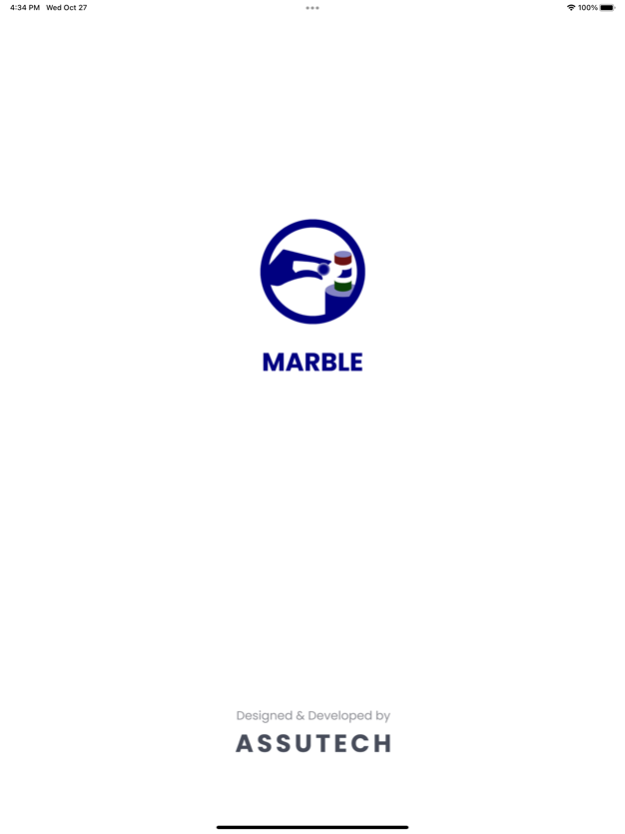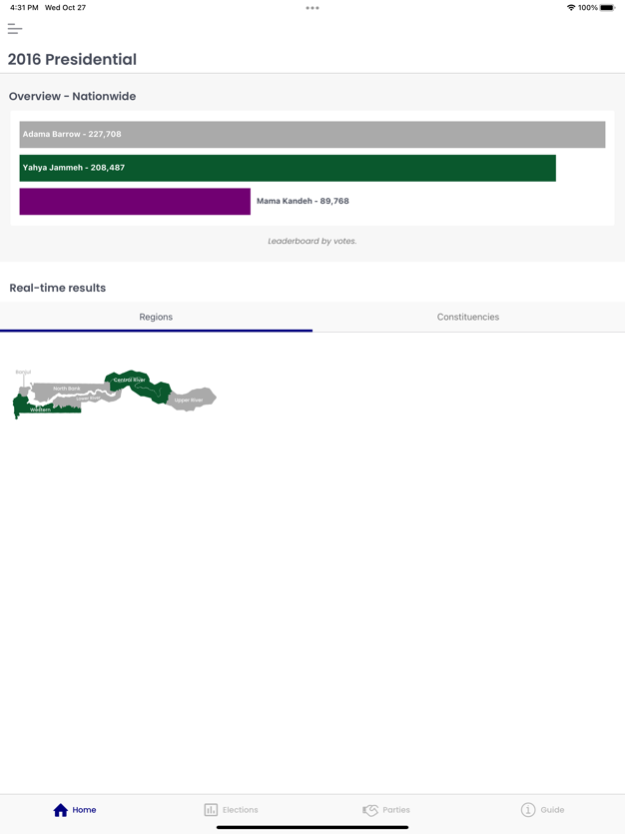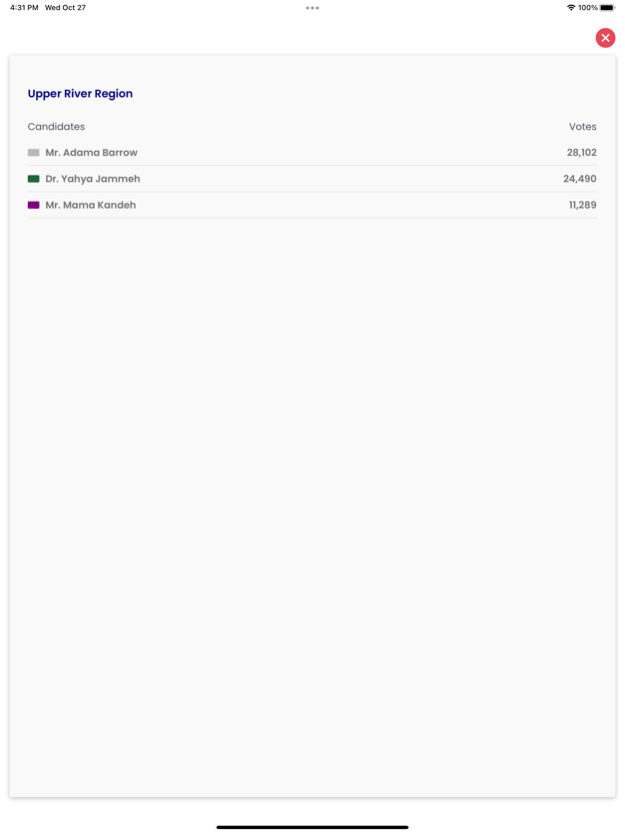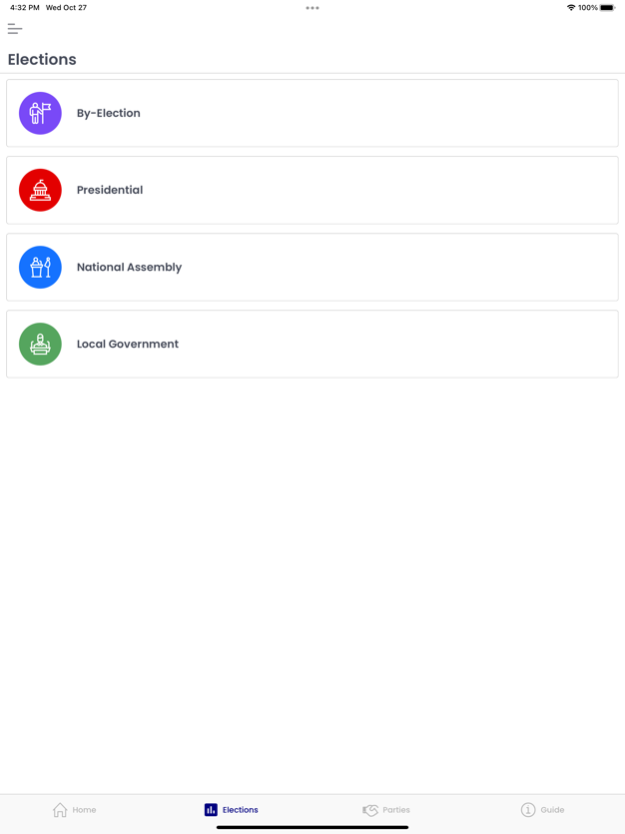Marble Gambia 6.0.0
Continue to app
Free Version
Publisher Description
Marble seeks to ease access to credible election information. The app also provides information on all past certified Presidential, Parliamentary and Local Government elections, the total number of participating candidates, total votes cast, votes per constituency, votes per region, and general information on all the registered political parties in the Gambia. Users will be able to receive live certified election results on election day.
Marble also provides election guides, FAQs on the Gambian elections and how to vote. Users can share their excitement on election day by sharing the “I Voted Sticker” with their friends and family on social media.
Disclaimer
The main source of information on Marble is from The Gambia Independent Electoral Commission (IEC) website https://iec.gm/ where information on elections is publicly accessible. This app DOES NOT represent any government entity nor is it affiliated with a government or political party.
Gambia Participates is an independent non-governmental organization legally registered under the laws of the Gambia.
Gambia Participates is an accredited organization by the Gambia Independent Electoral Commission to observe and obtain pre, during and post-election information for what it is accredited for.
Jul 22, 2022
Version 6.0.0
1. Resolve too many data on political parties candidates data.
2. Add constituency maps for the Parliamentary elections.
3. Add Election stats on the election dashboard.
About Marble Gambia
Marble Gambia is a free app for iOS published in the Kids list of apps, part of Education.
The company that develops Marble Gambia is Gambia Participates. The latest version released by its developer is 6.0.0.
To install Marble Gambia on your iOS device, just click the green Continue To App button above to start the installation process. The app is listed on our website since 2022-07-22 and was downloaded 2 times. We have already checked if the download link is safe, however for your own protection we recommend that you scan the downloaded app with your antivirus. Your antivirus may detect the Marble Gambia as malware if the download link is broken.
How to install Marble Gambia on your iOS device:
- Click on the Continue To App button on our website. This will redirect you to the App Store.
- Once the Marble Gambia is shown in the iTunes listing of your iOS device, you can start its download and installation. Tap on the GET button to the right of the app to start downloading it.
- If you are not logged-in the iOS appstore app, you'll be prompted for your your Apple ID and/or password.
- After Marble Gambia is downloaded, you'll see an INSTALL button to the right. Tap on it to start the actual installation of the iOS app.
- Once installation is finished you can tap on the OPEN button to start it. Its icon will also be added to your device home screen.